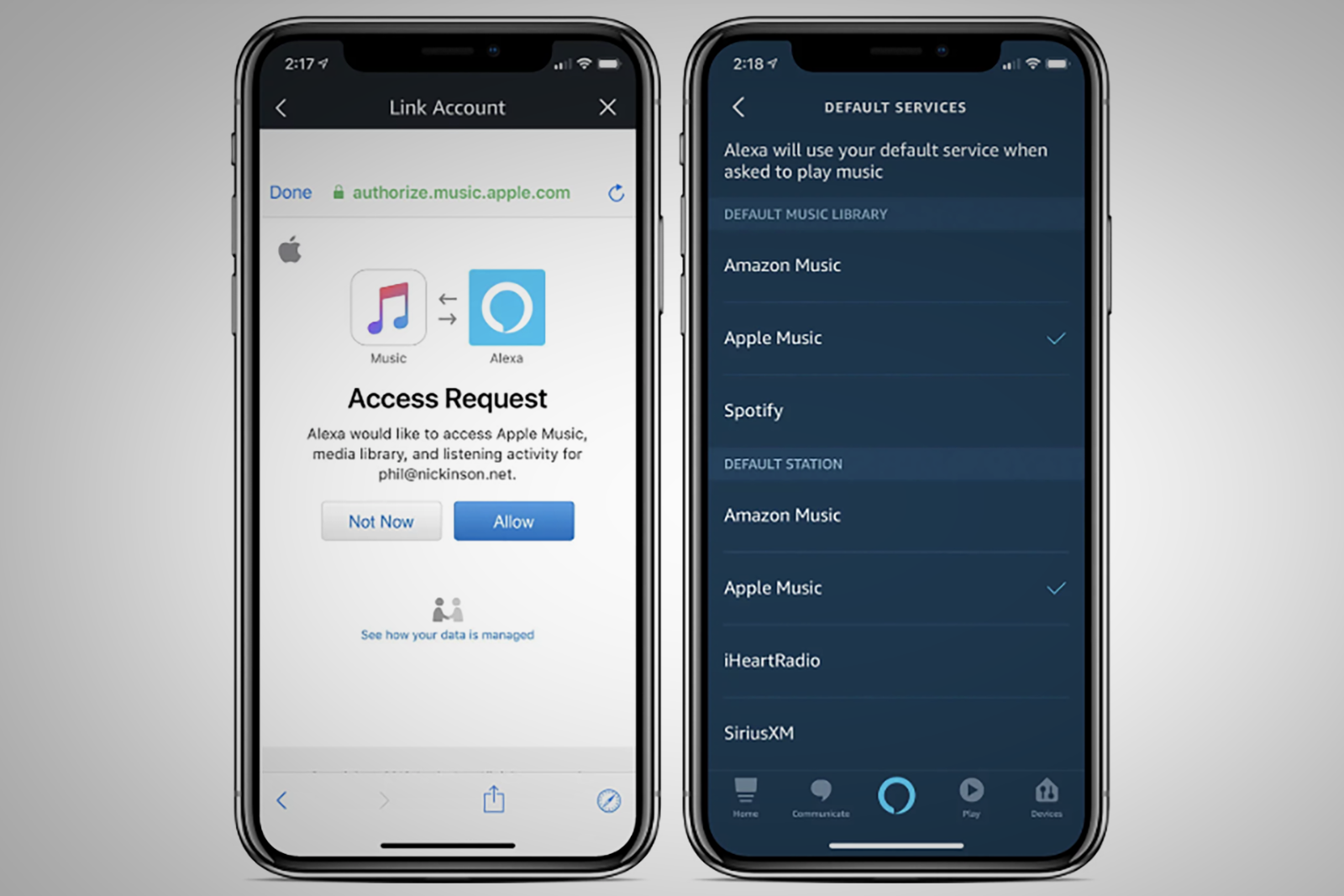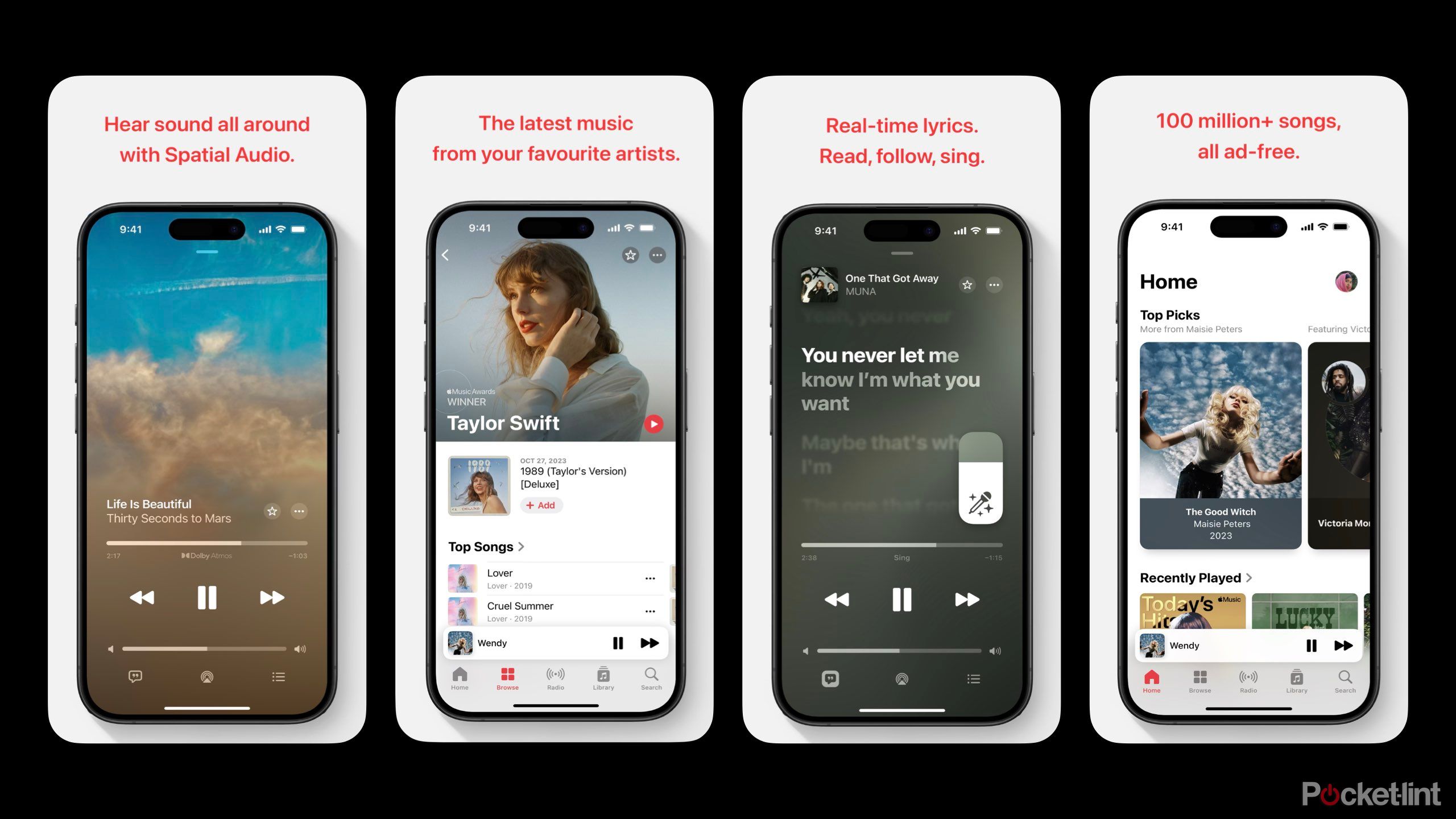Key Takeaways
- Fire TV devices can do more than streaming, they can play Game Pass games and stream music through Apple Music.
- You can set up Apple Music on Fire TV with an Apple Music subscription and the Alexa mobile app.
- There is no Apple Music app for Fire TV, but you can enable the Apple Music Alexa skill to play music by voice command.
You might not realize it, but Fire TV devices can do way more than help youstream the newest shows and movies . Not only can they let you play Game Pass games , but you can easily stream music through Apple Music.

Amazon Fire TV Stick
$20 $40 Save $20
If you don’t need 4K, look no further than Amazon’s standard stick.
You can access the service on many devices and Smart TVs, including Macs, Apple Watches, Apple TV, Apple CarPlay, the Apple HomePod, Android devices, the PlayStation 5, Amazon Echo devices, and Sonos speakers. You can also use it on Amazon Fire TV devices. If you’re ready to jam out to your favorite tunes, here’s how to get it up and running on your Amazon set-top box or dongle right now.

How to update your Amazon Fire TV device to stop glitches and keep streaming
If your Fire TV device has been bugging out, the treatment might lie in an update.
How to play Apple Music on Fire TV devices
What you need
- An Apple Music subscription.
- An Amazon Fire TV that you have already set up with the Alexa mobile app.
- The iOS or Android device that you already set up with Alexa.
Enable the Apple Music Alexa skill
The setup process is very similar to how you set up Apple Music on Echo devices.
In fact, if you’ve already enabled the streaming service on an Amazon Echo, then your Fire TV device will automatically be able to use Apple Music. However, if you’re just now looking to add Apple Music to your Fire TV without having ever set it up on an Echo, then you’ll need to enable a skill first.
There is no Apple Music app available for Fire TV, but here’s how to enable the Alexa skill.
- Go to the Apple Music Alexa Skill in the Amazon Alexa app on your mobile device. Head to More in the bottom right-hand corner, then tap on Skills & Games.
- Tap the search icon in the top-right-hand corner and search for “Apple Music”.
- Tap the search result for Apple Music that pops up.
- Select the “Enable” button to enable the skill.
- Sign in to your Apple Music account with your Apple ID.
- Allow the Access Request.
- You can choose Apple Music as the default music provider for Alexa, if desired.
Play Apple Music on your Fire TV
- Grab your Fire TV remote, tap the mic button, and tell Fire TV to “Play Apple Music”.
- If it’s working correctly, you’ll hear something like: “Playing your song on Apple Music”.

7 helpful Fire TV Stick hacks I recommend every user try
The box has a ton of features that aren’t in the little booklet.
How much is Apple Music?
Cost of admission
Apple/Pocket-lint
While new Apple Music subscribers get a three-month free trial, the service does require a $10.99 monthly subscription for individual users.
Or, you can pay $16.99 for the Apple Music Family Plan for up to five people. The Apple Music Individual Plan and the Apple Music Family Plan are also included in Apple One, which starts at $16.95 per month. Check out our in-depth guide on Apple Music to learn more about pricing.

4 reasons why I always go with Amazon Fire TV over Roku TV
Easy smart home integration, more Alexa access, and Amazon Luna have me fired up for Fire TV.